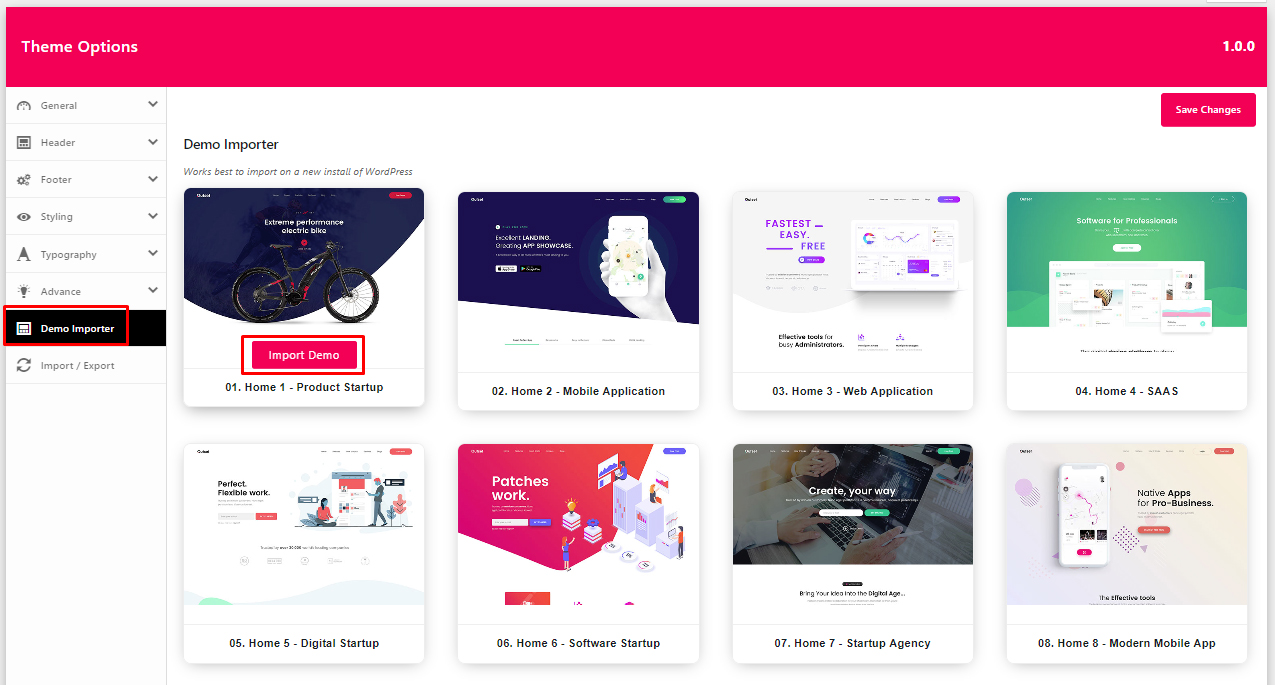1.3 Initial Setup Of Theme
Last Update: 8 April 2019Initial Setup Of Theme
Setup Wizard will install the required WordPress plugins and provide you with some information about the support and Redirect to Demo Import Section.

Install & activate theme is contains 5 steps only.



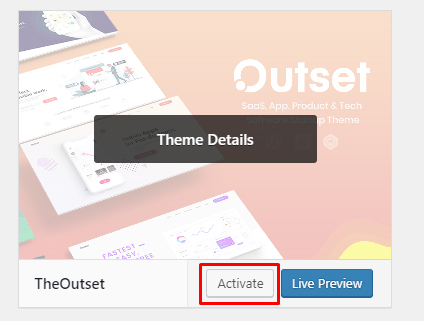
Required Plugins
Install all the required plugins for your site by pressing the being Installing plugin. They will be automatically installed and activated on your site.
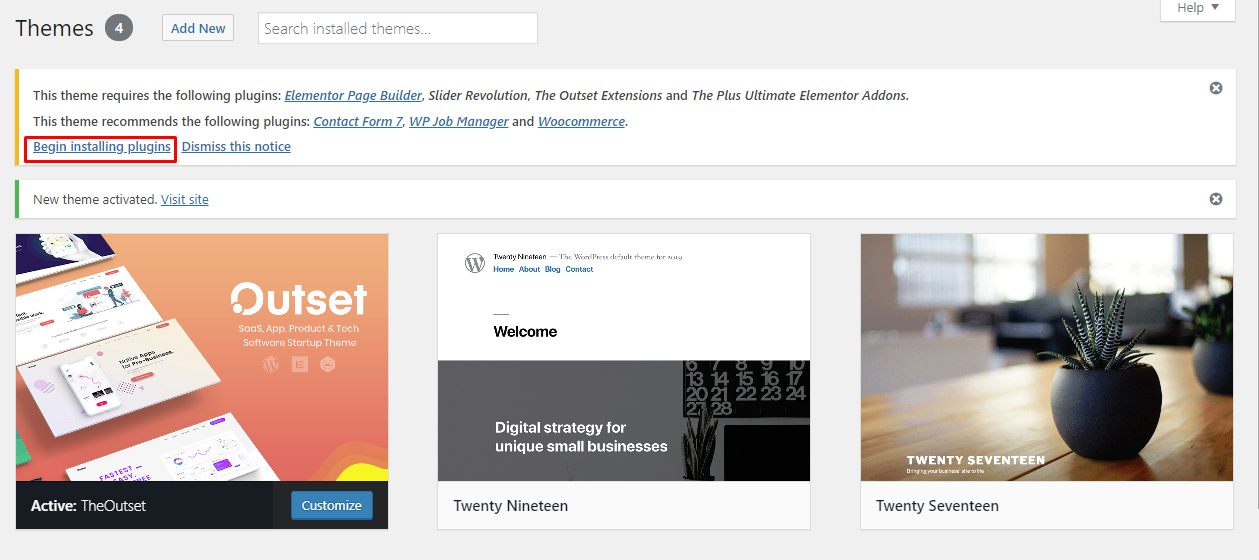
Support
This theme includes 6 months item support from purchase date (with the option to extend this period). This license allows you to use this theme on a single website.
Ready!
Now all the required plugins are successfully installed on your site you may proceed to customize the theme options, creating pages, posts etc.
After that You will be redirected to demo import section.
Demo Import
We have created lots of demos for TheOutset WordPress Theme Which you are setting up right now and We are adding New Demos Frequently.
You can Choose any of our demos from our Easy to use demo Importer. Take a Look at Screenshot.