1.2 Import Demo Fail
Last Update: 3 June 2019Demo Content Installation
Demo Importer – the best and simplest way to import the needed content in one click.
Demo Import process might take time as It import all files, setup menu, import sliders and all needed items. Be patient while doing this and make sure your server settings are proper.
Simply, navigate to Theme options Demo Importer section and select what content you’d like to import, click on the required content to run the Installer – the layout content, assigned posts and portfolios, revolution sliders, etc. will be imported.

What if the Import fails or stalls?
If the import stalls and fails to respond after a few minutes You are suffering from PHP configuration limits that are set too low to complete the process. You should contact your hosting provider and ask them to increase those limits to a minimum as follows:
If the import stalls and fails to respond after a few minutes You are suffering from PHP configuration limits that are set too low to complete the process. You should contact your hosting provider and ask them to increase those limits to a minimum as follows:
- max_execution_time 700
- memory_limit 1000M
- post_max_size 128M
- upload_max_filesize 128M
You can verify your PHP configuration limits by installing a simple plugin found here: http://wordpress.org/extend/plugins/wordpress-php-info. And you can also check your PHP error logs to see the exact error being returned.
Does demo import stops at half?
Sometimes, Even with right configuration, Your demo import process will stop at 10% or 20%. Don’t worry, If number doesn’t proceed ahead even after waiting for 2 minutes?
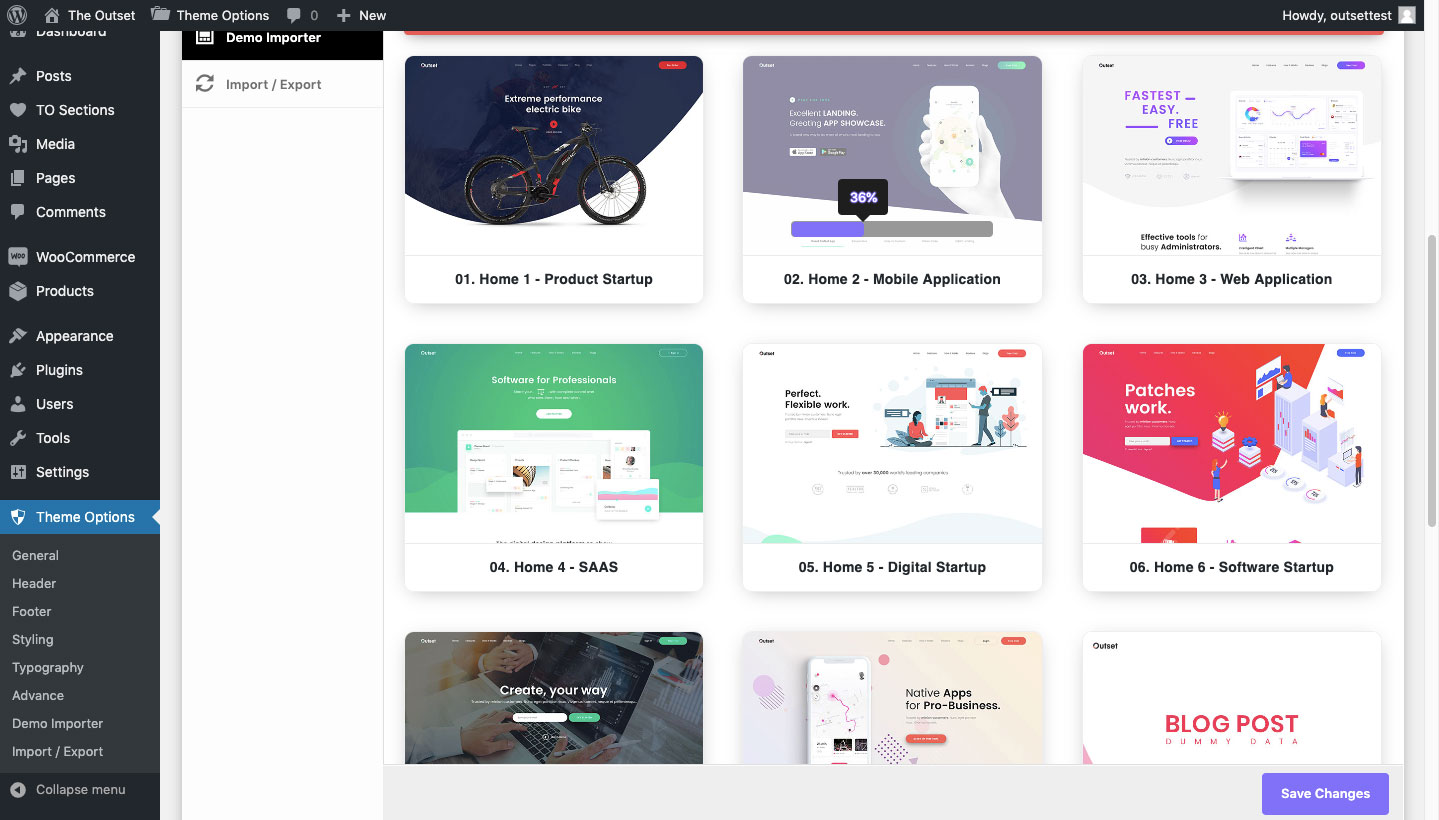
Press Refresh button of browser or press CTRL+F5/CMND+R, after the refreshing page, Press import demo for same content. It will start from the place it was stopped previously.
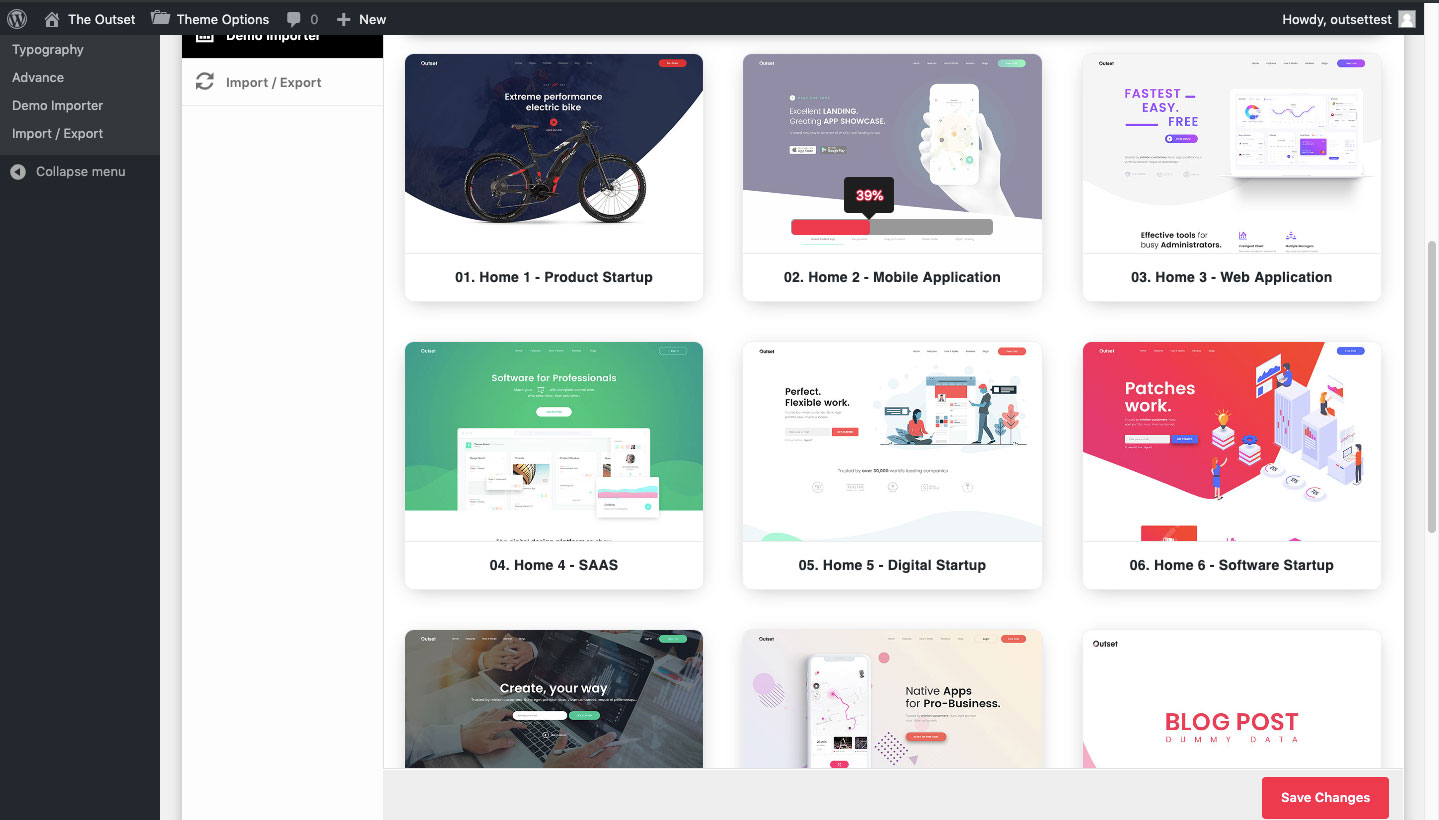
You might need to do this same process 2-3 times and at the end, It will import fully. and It will show Re-Import option. That means, Demo imported successfully.
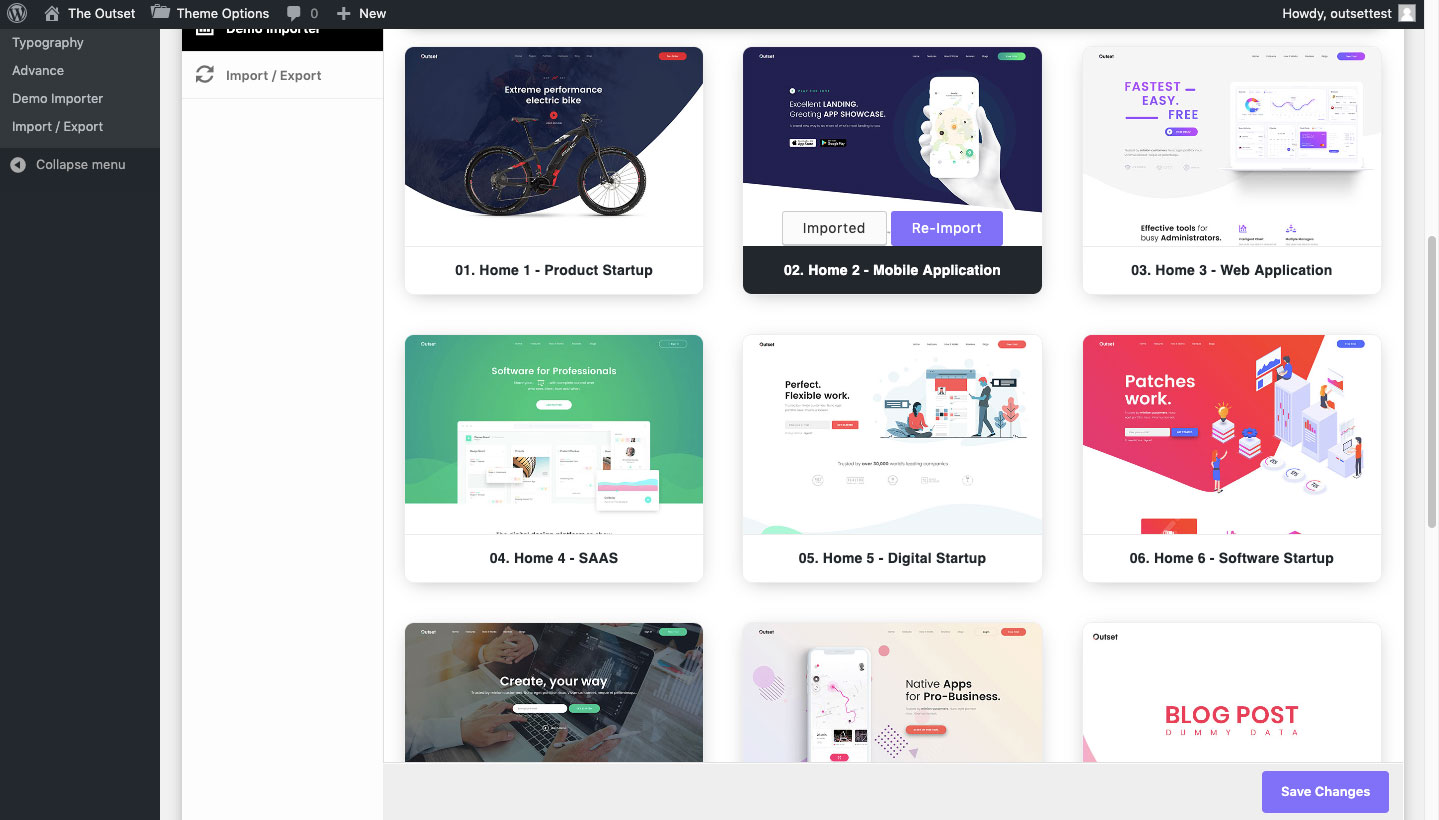
If you need further help, feel free to reach us at our support forum : https://posimyththemes.ticksy.com
We are available there from 9AM to 5PM during WEEKDAYS as per UTC+5.5(IST) Time Zone.
